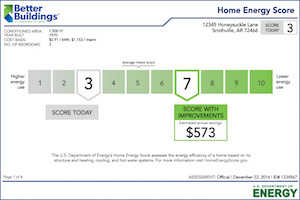 Contents:
Contents:
Introduction to Home Energy Score
Home Energy Score Label Design
Home Energy Score Energy Modeling Software and Score Generation
Suitability of Local Housing Stock and Market for DOE’s Home Energy Score
Local Housing Market Characteristics
Considerations for Updating Home Energy Scores after Home Energy Retrofits
Training Assessors
In 2010, DOE recognized the need for a low-cost, reliable method for homeowners and buyers to understand their homes' energy efficiency. DOE and its national laboratories conducted extensive consumer research, software development, pilot studies, and focus groups, launching the Home Energy Score in 2012, under the Better Buildings Initiative.
Since then, Home Energy Score Assessors have scored more than 75,000 homes as of November 2017.[1] There were approximately 1.3 million housing units for sale in the United States in 2016,[2] so the potential for more widespread scoring is significant.
The Home Energy Score is based on a 1 – 10 score, with a 10 being a high performing/efficient home, and 1 being an inefficient/low performance home. The Home Energy Score has been designed to be completed in less than one hour[3] and costs approximately $50 to $250, depending on location. Home Energy Score can be used for participation in Fannie Mae’s HomeStyle ® Energy Efficiency Mortgage and can qualify borrowers for an additional 2% stretch on debt-to-income ratios when refinancing or purchasing a home. DOE is also working on other current and future integrations of the Home Energy Score with financing products, including with the Connecticut Green Bank, Freddie Mac, homeowner insurance companies and residential property assessed clean energy (PACE) products.[4] Home Energy Score is preferred for existing homes because it is a relatively quick and inexpensive evaluation that offers customized recommendations for efficiency improvements found to be cost effective to implement over a period of 10 years or less.[5]
The Home Energy Score is an asset rating. In the methodology paper for Home Energy Score, DOE states “The Scoring Tool captures data on insulation levels and the heating equipment efficiencies, but does not take into account thermostat settings, appliances, or plug loads because the energy used to operate these components can vary widely depending on occupant behavior.”[6] The Score requires an onsite inspection by a trained assessor who collects 50 data points and enters them into the Home Energy Score web based tool.
DOE provides many training resources to Assessor candidates that are made available once the candidate has signed on with a Partner and the training process has been initiated. Upon successful completion of the training and testing, Qualified Assessors then have access to several technical and marketing resources related to the Home Energy Score[7].
If a jurisdiction wants to use the Home Energy Score, there are three primary label design options to consider:
- Use DOE Home Energy Score default label and score report[8] (Figure 8: DOE Home Energy Score Default Label Figure 8 below).
- Use the DOE Home Energy Score semi-customizable label and score report (see Figure 9).
- Develop a fully customized label for your state or region.
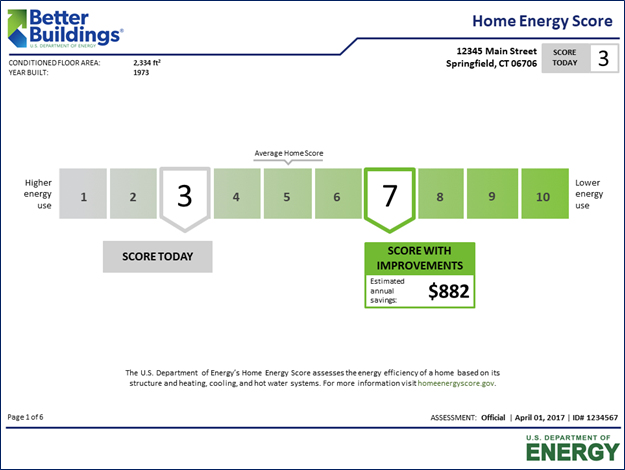
Figure 8: DOE Home Energy Score Default Label
|
The standard DOE standard label is available for states to use with no customization or state/program specific information. This option may be useful when a program is just starting out or piloting the Home Energy Score, or when the DOE Home Energy Score is not being offered in conjunction with a local program. The Conservation Consultants, Inc. Partner program in Pennsylvania and the Western North Carolina Green Building Council Partner program in North Carolina both utilize the default DOE label. Figure 8 above provides an example of the default DOE label.
The DOE semi-customizable label was made available in 2016 in response to Partners[9] wanting to provide additional home energy data as well as Partner information on their labels. Examples of customizable features include a space for the Partner logo or other content, information about waste and CO2 emissions, the average Score in the Partner jurisdiction, and other additional metrics beyond what is provided on the default label
This option provides a good middle-ground for labeling efforts that want to customize the label to align with policy and implementation priorities, without investing significant time or resources. Many states and jurisdictions have taken advantage of the flexibility DOE offers “to customize the Score’s recommendations and educational materials according to local preferences.”[10] States currently utilizing the semi-custom label include Connecticut, Colorado, New Jersey, New Hampshire and Missouri, among others. Note: Label customization applies only to page 1 of the full Score report. Pages 2 through 6, providing home feature information and recommendations, are not customizable. Figure 9 and Figure 10 below provide an example of a semi-custom label option. Partners can work with DOE, within defined parameters, to develop a program specific semi-custom label.
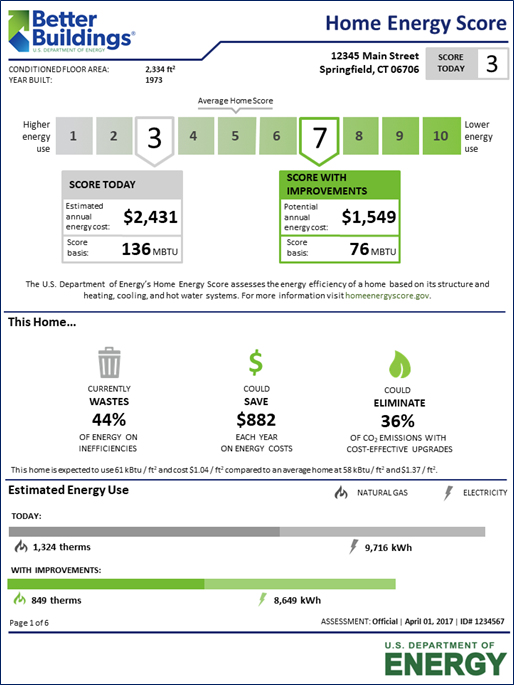
Figure 9: Sample Semi-Customizable Label Option for DOE's Home Energy Score
|
Figure 10. Sample Semi-Customizable Label Option 2 for DOE's Home Energy Score
Full customization is an option for states and regions that want to define a strong local brand. Vermont, Arkansas, and Alabama pursued full customization of the label design. From 2012-2014, Massachusetts also piloted a custom label in a Home MPG pilot program. Vermont successfully developed a label design supported by the Advisory Board and other stakeholders that highlights its desired energy metrics. However, the label development process was lengthy and relied heavily on Efficiency Vermont’s in-house marketing department. Vermont produced, over the course of five years, no less than 25 different versions of the label, which were refined over time based on customer testing and feedback.
An important consideration is how energy assessment software will be used to generate the label. States that use the DOE standard or semi-custom label can automatically generate a label from the DOE Home Energy Score Tool without additional software configuration. However, states and regions using a fully customized label will need to develop or configure software to produce the customized label. One option is to incorporate the Home Energy Score into an existing energy audit report produced by energy audit software. Another is to import Home Energy Score data into a separate software tool to generate the label; Vermont used this approach.
DOE is in the process of updating its default and semi-custom label designs to incorporate the recommended label components identified in Section X. Going forward, it will generally save time to use the default or semi-custom labels rather than investing heavily in customized labels.
The U.S. DOE has developed a Home Energy Score Application Programming Interface (API) that can be integrated into existing energy audit software tools. API integration can be useful in cases where software tools are already being utilized in a Partner’s state or jurisdiction. Additionally, a Partner may want to utilize the API for report or label customization. In both cases, integration of the API must be approved by DOE.
Many software providers have already integrated their software with the Home Energy Score API[11]. When the Home Energy Score is implemented utilizing software with the integrated API, data entry is simplified for the Assessor. In this case, the Assessor primarily needs to be concerned with entering data as they normally would into their energy auditing (or other) software tool. Any required calculations or conversions are programmed into the API and happen behind the scenes. Additionally, utilizing the API allows full customization of the label or report generated for the customer. When utilizing this approach, Partners must work with DOE to gain approval of the customized label prior to implementation.
While this approach provides a great deal of benefit on both the input and output sides of Home Energy Score implementation, it does require IT implementation and support which may be cost prohibitive. When considering this approach, a Partner will need to evaluate their ability to provide start-up and on-going software developer support.[12]
When considering implementing the Home Energy Score, there are several key considerations to consider regarding the nature of the housing stock that may receive Home Energy Scores. These considerations include: housing type, home size, as well as many local housing market considerations.
Housing type
The Home Energy Score can only be used on single family houses and townhouses/duplexes. It cannot be used on mobile homes (manufactured housing) or apartments. This is a limitation of the modeling software and may or may not change in the future.
Home size
The Home Energy Score is based on an estimate of absolute energy used in the home. This contrasts with a relative scoring system, such as HERS[13], where the score is based on the homes size and energy features relative to a baseline home of the same size and baseline efficiency features. With the Home Energy Score, a smaller home may receive a higher (better) score than a larger home with the same energy features. It is important to keep in mind that just because a home is small doesn’t mean there isn’t room for improvement and just because a home is large does not meant it isn’t efficient. This should be considered when explaining the Home Energy Score to homeowners.
Extensive Renovations and/or Additions
The Home Energy Score is marketed as fast, simple and affordable. While these attributes may be true, those interested in implementing the Home Energy Score should understand that the tool is most simple to use when conducting assessments on simple homes. The level of complexity of the house will determine the level of complexity and time it takes to enter data into the tool. While this is true of any energy auditing tool, a key difference is that many energy audit tools allow the user to enter the actual home features into the tool, and the tool performs any required averaging calculations in the background. The Home Energy Score tool has an external calculator that must be utilized to calculate area weighted average R-values and efficiency. This can be time consuming and is not always straight-forward. Homes that have undergone renovations and/or additions will typically take more time to calculate the simple inputs required by the tool. For example, where multiple wall or window assemblies exist on the same face (orientation) of a home, an area weighted average calculation is required. Local best practices (rules of thumb) are recommended to guide Assessors on how exhaustive they should be when these calculations are required.
Local Approaches to Weatherization
In certain parts of the country, particularly in cold climates, there may be local approaches or best practices to weatherizing homes that do not align with the Home Energy Score tool recommendations. An example of this would be basement or foundation insulation. The Home Energy Score tool will always recommend insulating the floor above a basement space when it is characterized as ‘unconditioned’. The tool will recommend insulating the basement walls only when the space is considered ‘conditioned’. There is no allowance for semi or indirectly conditioned basement spaces. In climates where the recommendation is always to insulate the foundations walls, there may be conflicts with the tool’s default recommendations. This may lead to confusion when the Assessor is discussing the report with a homeowner.
Additionally, in some markets, the typical weatherization practice is to only insulate the portion of the basement wall above grade and 1-2’ below grade. This approach requires an area weighted average to input the appropriate R-value into the tool. In many cases, this results in an insulation entry of R-0 due to limited data entry values in the tool. For example, an 8’ foundation wall where the top 5’ are insulated to R-19 and the bottom 3’ are left uninsulated translates to R-0 in the tool.
Multiple Heating Systems
The Home Energy Score tool provides a fair amount of guidance for handling multiple heating systems and how load distribution should be allocated. However, when those heating systems are comprised of point source type systems (e.g. wood/pellet stove, ductless minisplit heat pumps), the percent load attributed to each system can be highly subjective. The nature of these heating systems and how they are utilized make it difficult to maintain a purely asset-based approach unless there is local guidance developed about how to allocate percent load.
High Performance Homes
In markets where homes undergo significant energy performance improvements during renovation, the Home Energy Score tool may not be able to adequately characterize the improvements in the home. The current version of the tool has limited data entry values for very efficient building shell assemblies. While the tool does allow solar photovoltaic (PV) systems, there is no allowance for other renewable energy system types. It may be the case that workarounds are recommended to more accurately characterize the modeled energy consumption of the home. In these cases, the documentation (Home Energy Score report) will not reflect the actual state of the home.
Additionally, homes that have very high efficiency lighting and appliances installed will not be reflected in their score. This should be a consideration in markets where efficiency programs may be largely lighting and appliance based, versus shell and mechanical system upgrades.
Fuel Mix
Because the score is based on source energy, the score is affected by fuel choice. Currently the score utilizes national average source energy factors. This means every kWh is multiplied by a site-source conversion factor to account for generation and transmission losses. Local or regional energy production are not taken into account and are therefore not rewarded or penalized.
Homes may still score well whether they are all electric or a fuel mix. However, the efficiencies of the installed mechanical systems play a large role in the resultant score and determine whether the score is higher or lower than that of the same home with fossil fuel heating.
The current version of the tool as of this writing, v2017, has incorporated ductless mini-split heat pumps, solar photovoltaic (PV) systems, and a reduced national solar energy factor. These modifications to the tool have dramatically improved the scoring of all electric homes.
Getting to ‘Under an Hour’
The Home Energy Score is marketed as fast – assessments can be completed in less than an hour. There are several considerations if that time factor is a key goal when implementing the Home Energy Score. However, as described above, in cases where the housing stock is relatively simple and straight-forward, there should be few cases where assessments take longer than one hour.
Summary / Key Takeaways
- Expect to spend more than an hour on anything but a very simple straight-forward home
- Expect that local guidance may be required in addition to technical assistance from U.S. DOE
- Consider integrating the Home Energy Score API whenever possible
- Consider how local housing market and weatherization practices may or may not align with the Home Energy Score
If a home receives a poor rating on a home energy label, programs can present the rating with energy efficiency improvement recommendations. Once one or more of the recommendations are implemented, a homeowner will expect an updated home energy label to reflect the investments made. If there is strong confidence in the home upgrades being completed properly and as specified in the energy improvement recommendations, it is redundant and overly expensive to require a post-installation assessment of the home. Instead, the information provided in the energy improvement recommendations can be used to update the scoring tool inputs and generate an updated home energy label. Through this process, what was otherwise an in-person site visit becomes a relatively quick, desktop exercise.
However, strong confidence in high-quality upgrades should be earned and consistently tested. This is especially true in the case of home energy labels, since inaccurate model inputs can result in wrong home energy use information. For the market to trust home energy labels, the information provided must be both the accurate and comparable. For this reason, the validity of home energy model inputs is extremely important.
Programs such as utility administered energy efficiency programs with high standards of evaluation, measurement and verification offer great opportunities for simplifying post-installation scores. However, home energy upgrades completed by contractors whose work is not consistently reviewed and monitored by an oversight program should be inspected prior to updates being made to a home’s energy model. DOE’s Home Energy Score Program has set standards for the evaluation, measurement and verification of home energy upgrades that can be used to update a home’s Home Energy Score. It is recommended that any home energy labeling program incorporate high quality verification standards if post-upgrade scores will be created without on-site inspections.
Prior to offering the Home Energy Score, potential Assessors must meet DOE’s minimum requirements.[14] These include:
- Hold a relevant credential
- Work with a Home Energy Score Partner
- Complete the Simulation and Training Test (Sim)
- Score a home with a mentor
The focus of this section is on the third and fourth requirements - completing the Sim Training & Testing and completing the mentor session. The Sim Training & Testing is conducted entirely online. The Sim is a virtual environment where potential Assessors “walk” through various homes with different energy features and configurations. The candidate enters data for each home in the simulation environment as they would with the Home Energy Score Tool. The Sim Training & Testing process is marketed as requiring 8-12 hours.
Assessor Candidates can complete the Sim individually at their own pace. However, national experience has shown that Assessor Candidates are able to complete the training and testing process faster and more easily when participating in instructor led on-site sessions. It is strongly recommended that candidates attend an on-site training whenever possible[15]. Some states have developed one- or two-day intensive classroom training curricula designed to assist candidates through the training and testing process in a prescribed amount of time. The remainder of this section will describe these approaches and discuss lessons learned and best practices.
Group Training Approaches
One or Two-Day Intensive Classroom Training
Intensive training approaches have been offered by many Home Energy Score Partners[16]. There are many successful examples of one- to two-day intensive on-site trainings developed and delivered by Partners offering the Home Energy Score as part of a local home energy labeling program or initiative. Successful examples include: CLEAResult for Wisconsin Focus on Energy; Earth Advantage for programs in Arkansas and Oregon; StopWaste in Berkley, CA; Illinois Home Performance; and Vermont Energy Investment Corporation (VEIC) for Efficiency Vermont. In order to conduct successful training sessions, it is essential that both the Assessor Candidate and the Partner/Trainer are prepared. Key preparations and best practices are described below.
Assessor Candidate Preparation
- The required Sim Training & Testing is an intensive process. Experience has shown that devoting solid blocks of time to prepare for and complete in the Sim Training &Testing is very beneficial. It is recommended Assessor Candidates make every effort to set aside a solid block of uninterrupted time to prepare.
- Read all DOE supplied Sim preparation materials. Some of these resources will be emailed by DOE to the Assessor Candidate and others will be available in the Sim tool itself.
- Ensure the computer that will be utilized for the Sim meets or exceeds the minimum specifications and has all the required applications, internet browser and/or plug-ins required for the Sim.
- Have a working copy of Microsoft Excel or the appropriate version of MS Excel for Mac (or a DOE recommended free/shareware spreadsheet application)
- Verify the computer is capable of streaming video (e.g. YouTube, Netflix)
- Encourage Assessor Candidates to come to training with the following loaded on their desktop for easy access: Shortcut to Sim, Copy of the Assessor Calculator, copy of training and/or reference documents.
- ENSURE ALL PREPARATIONS ARE COMPLETED PRIOR TO ATTENDING THE TRAINING
Partner/Trainer Preparation
- Prepare for computers that are not up to spec and/or do not have the required software. Best case is to supply computers for training if possible. At a minimum, be sure to have a few spares on hand.
- Secure a space capable of hosting at least 8-10 individuals with high speed internet, preferably a wired connection, adequate power outlets and network jacks. Consider having spare long Ethernet cables, spare extension cords and/or power strips on hand.
- Ensure projection capabilities and a screen for reviewing the Sim as a group
- Consider printing a hardcopy binder of Sim Training materials for easy reference
- Alert U.S. DOE of the training dates, times, and number of candidates undergoing the training. This way U.S. DOE can prepare with live technical assistance and potentially help introduce the Sim and Scoring Tool.
- ENSURE ALL OF THESE AND ASSESSOR CANDIDATE PREPARATIONS ARE COMPLETE PRIOR TO ATTENDING THE TRAINING
Two-Day Training Session
A two-day training approach allows for a more comfortable pace to complete the requirements of the Sim and spend more time understanding how the simulation environment works and how the Assessor must enter data in the Home Energy Score Tool. It should be noted however, that successful completion within this timeframe is still highly dependent on the Candidates knowledge of building science, general computer literacy, and capacity to operate within a 3-D virtual environment.
General Approach to Two-Day Training Session
Day 1
Introduction to Sim Training Portal (navigating the Sim, where to find training resources, accessing Sim tools and clipboard and tools, operating within the virtual environment etc.)
- Walk through House #1, Scenario #1 Training House as a group
- Individual time to complete House #1 additional Training scenarios
- Walk through House #2, Scenario #2 Training House as a group
- Individual time to complete House #1 and/or 2 Training scenario’s and Challenges
Day 2
- Complete House #3, Scenario #1 Training House as a group
- Remainder of day is individual time to complete all House Challenges and Testing and well as the Practical Test
One-Day (8-Hour Intensive) Training Session
There are also successful examples of one-day intensive training sessions. The Sim Training & Testing is completed in one day, and a second day may be scheduled for a group mentor session. When Assessor Candidates come prepared to the training, the completion rate can be 100%. A key difference with this approach is the provision of computers to run the Sim. This may be accomplished by renting a computer lab or providing computers that have been vetted for use with the Sim[17]. Additionally, the WI FOE trainers created a single reference binder that contained consolidated reference material created by DOE as well as Program developed guidance. This way Assessor candidates only had one help document to reference.
General Approach to a One-Day Training Session
Day 1
Introduction to Sim Training Portal (navigating the Sim, where to find training resources, accessing Sim tools and clipboard and tools, operating within the virtual environment etc.)
- Walk through House #1 and #2 Challenge Homes as a group
- Remainder of day is Individual time to complete House #1 additional scenarios
- Complete House #2, Scenario #1 as a group with group viewing capabilities
- Individual time to complete House #1 additional scenarios
- Note: For all on-site intensive training sessions, support and guidance is provided by the Trainers during individual work time for all Training and Challenge homes. No support is provided for the Test Homes.
Table 11: Best practices for one- and two-day simulation training and testing sessions
|
KEY FEATURES OF ONE- AND TWO-DAY SIMULATION TRAINING & TESTING SESSIONS
|
|
Training Consideration
|
Best Practice (Regardless of One- Or Two-day Agenda)
|
|
Assessor Preparation
|
Ensure Assessor Candidates come adequately prepared.
|
|
Classroom Space
|
Provide a classroom space with high speed internet, adequate power outlets & network jacks, and screen projection capabilities.
|
|
Sim Practice
|
Provide both group and individual time working through the Sim
|
|
Field Time?
|
Yes, either as group mentoring session or other.
|
|
Reference Materials
|
Create Program specific reference materials and provide a hardcopy binder for each Assessor Candidate. Combine DOE generated and Program Trainer generated guidance together in a binder or one reference document for quick reading.
|
|
Student : Teacher Ratio
|
No higher than 5:1.
|
|
Training Consideration
|
One-day Sim Training & Testing
|
Two-day Sim Training & Testing
|
|
Technical Resources
|
Rent a computer lab or provide computers for training.
|
Invest time beforehand working with Assessor candidates to ensure their computers work with Sim; provide a few back-up computers.
|
|
Group Agenda
|
Focus only on Challenge Homes in group and individual work time with goal of completing in one day.
|
Run through Training House scenarios as a group and encourage individual Training House scenarios for practice with the Sim and understanding the Home Energy Score Tool.
|
Consider the Perks
No matter how the Sim Training & Testing is approached, it is an intensive endeavor. Consider including some additional perks for the candidates. These may include:
- Securing Continuing Education Units (CEU’s) for completing the training and testing[18], [19]
- A stipend to cover time spent during the training[20]
- Provide breakfast, lunch and/or snacks
- Provide coffee and tea throughout the day
- Provide special ‘treats’ upon successful completion
- Above all, expect clear guidance and a sense of humor to be appreciated!
Group Mentoring
Upon successful completion of the Sim, Assessors much complete a mentored home prior to scoring homes on their own. When on-site intensive training sessions are conducted, consider providing an additional day for a group mentor session. Group mentoring allows the Assessors to discuss the approach to Scoring homes and learn from each other as well as their Mentor. A group mentor session is also an ideal time to cover state or Program specific guidance and talk more in depth about approaches to some conditions that may lead to less intuitive data collection (e.g. multiple point source heating systems, above ground portions of basement walls insulated, window measurements etc.). This additional day may be used to review and/or train on additional local program requirements as well. If a larger group of 10 or more has completed the Sim Training & Testing, consider splitting the group mentor session into two or more smaller groups for more individualized attention.
To plan for a successful group mentor experience, the Trainer will want to identify a home for the training that is not too complex – small and simple is best. The Trainer will also want to set homeowner expectations as you will likely be in the home much longer than for a typical Assessment. For the mentees, a list of ‘what to bring and wear’ is helpful. For example, reminder mentee’s that they will likely be entering crawlspaces and/or attics and to dress appropriately. Trainers may also want to encourage mentee’s to bring their own tools such as tape measure, flashlight, compass etc. Each mentee should also have a copy of the data collection form, clipboard and pen or pencil.
The Trainer will want to identify a location where the group can convene following the site-visit to enter field data into the Home Energy Score Tool and Score the home. Encourage mentee’s to complete all calculations and data entry on their own and to direct questions to the Trainer when needed. Where group mentoring is not possible, an Assessor can work with a Third-Party Provider or Program Sponsor that offers mentor and QA services[21].
Following the mentor session, Trainers will want to debrief and identify lessons learned and improvements for subsequent trainings. This is true of both the classroom Sim training and the field mentor session training.
Summary
Best Practices
- Whenever possible, encourage Assessor Candidates to attend an on-site intensive Sim Training & Testing class
- If on-site Sim training is not possible, prepare Assessor Candidates that they will likely spend more than 8-12 hours to complete the Sim
- When conducting on-site training, have Assessor Candidates come prepared! This cannot be over-emphasized. Ensuring the candidates have come to the training having read all of the provided preparatory documentation, created a user account and logged in to the Sim. When using personal computers, Assessor candidates should also test running the Sim on prior to the on-site training.
- Good, working computer as per Sim specifications or provide computers for training to ensure operability. Always test computers before beginning the training.
- Ensure computers have a working copy of Microsoft Office Excel, or MS Office for Mac (or DOE approved alternative free/shareware)
- Ensure high speed internet, preferable hardwired (vs. wireless)
- Try to provide at least a 5:1 student to trainer ratio. 8-10 trainees has been found to be ideal.
- Trainers should complete the Sim Training & Testing and compile a list of bugs or quirks with the software to anticipate issues during training.
- Trainers should always plan to debrief following the classroom and field training sessions to understand what worked and what didn’t to improve future trainings.
- If possible, have another person (non-trainer) available for any logistical support needed.
- If possible, provide a group mentor session, or in-field training, following the Sim Training & Testing
-------------------------------
[6] U.S. Department of Energy. Home Energy Score Scoring Methodology. Ibid. Pg. 5.
[13] For more information about the Home Energy Rating Systems (HERS) developed and maintained by RESNET visit: https://www.resnet.us/
[15] Exceptions to this may include individuals that have a strong building science background, are highly computer literate, and are familiar with the ‘gaming’ environment (i.e. easily able to navigate a 3-D virtual environment).
[17] WI FOE initially rented computer lab space in technical colleges for approximately $800 (a non-profit rate) per day. The program is shifting to a mobile lab model and have acquired computers to run the training.
[18] BPI offers 6 CEU credits upon successful completion of the Sim. Additional CEU’s may be obtained depending on the level of training offered. For more information visit: http://www.bpi.org/
[19] State Construction Industry Board’s and Home Inspection agencies will also often offer CEU’s
[20] Trainings may be offered free, fee-based or a stipend provided
Needs to be reviewed/edited by DOE